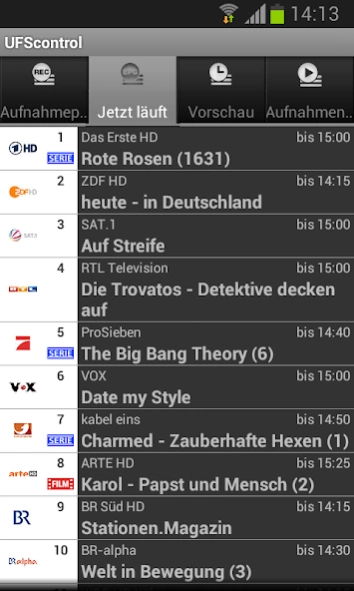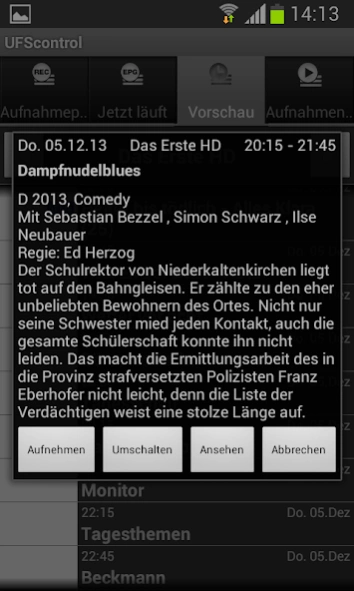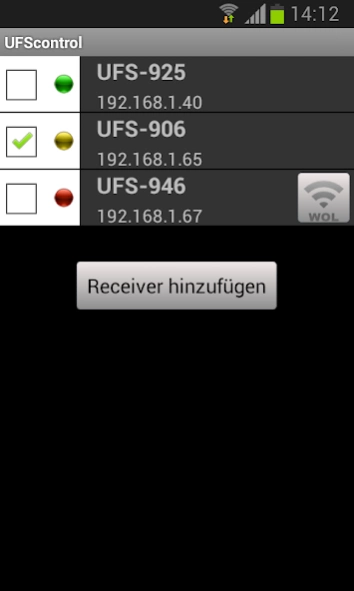UFScontrol 3.2
Free Version
Publisher Description
UFScontrol - App for remote control of Kathrein receiver via WLAN or VPN.
App for remote control of Kathrein receiver via WLAN or VPN.
Features:
- Remote control of the receiver over WiFi or internet
- Electronic Program Guide
- Establishing a schedule and archive management
- Receiver selection via IP or Domain Name (FQDN)
- Manual setting of the receiver
- Live streaming of SD and HD programs *
- Streaming of recordings
- Wake On Lan function for UFS 924 UFSconnect 906 UFS 946
* The streaming HD programs or recordings is basically dependent on the wireless connection, the terminal and the player used.
System requirements:
- Hardware: UFS 912 UFS 913 UFS 922 UFS 923 UFS 924 UFS 925 UFS 935, UFSconnect 906 UFS 946
You can share your opinion / feedback / problem via e-mail us happy. Please quote the following information:
- Smartphone or tablet model
- Android version
- Receiver Name + firmware version
About UFScontrol
UFScontrol is a free app for Android published in the Video Tools list of apps, part of Audio & Multimedia.
The company that develops UFScontrol is KATHREIN Digital Systems GmbH. The latest version released by its developer is 3.2. This app was rated by 3 users of our site and has an average rating of 2.3.
To install UFScontrol on your Android device, just click the green Continue To App button above to start the installation process. The app is listed on our website since 2013-12-17 and was downloaded 170 times. We have already checked if the download link is safe, however for your own protection we recommend that you scan the downloaded app with your antivirus. Your antivirus may detect the UFScontrol as malware as malware if the download link to com.kathrein.ufs.control is broken.
How to install UFScontrol on your Android device:
- Click on the Continue To App button on our website. This will redirect you to Google Play.
- Once the UFScontrol is shown in the Google Play listing of your Android device, you can start its download and installation. Tap on the Install button located below the search bar and to the right of the app icon.
- A pop-up window with the permissions required by UFScontrol will be shown. Click on Accept to continue the process.
- UFScontrol will be downloaded onto your device, displaying a progress. Once the download completes, the installation will start and you'll get a notification after the installation is finished.